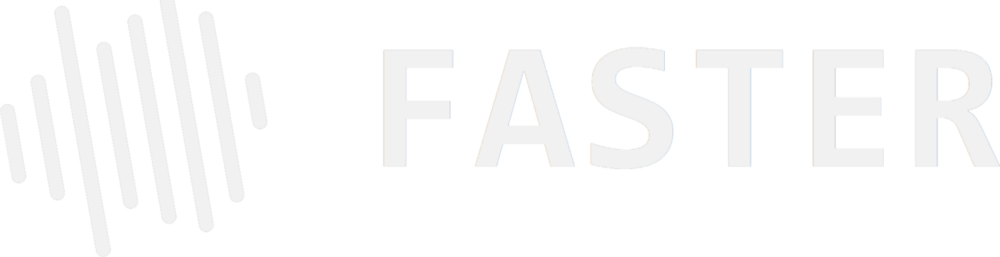FIRST STEPS
START FROM SCRATCH
LIST OF INSTRUCTIONS
First phase (Software installation)
Second phase (Connection setup)
- Define a FASTER network interface named FASTER_eth0
- Turn on and connect your FASTER system to this network interface
- Check the connection between the computer and the FASTER module
FIRST STEPS WITH FASTER
The goal is to help you to define a new FASTER configuration. In this example, you will define 2 QDC channels (CH1 and CH2) in a folder (MY-FOLDER).
Here is the list of the hardware, module and software use in the example :
After creating your FASTER configuration, use the faster_gui command to launch the DAQ.
FIRST STEPS WITH RHB
The best way to start from scratch with RHB is to install our RHB demonstration packages. All the packages have their own data file and you will be able to display some real spectrum like time of flight, neutron/gamma discrimination or spectroscopy spectrum.
Packages installation
- sudo apt-get install faster-rhb-demo-qdc (Charge, Time of flight, Neutron/Gamma discrimination, Oscillogram spectra examples)
- sudo apt-get install faster-rhb-demo-adc (Spectrocopy, Oscillogram spectra examples)
- sudo apt-get install faster-rhb-demo-dlmcp (Multi channel plate spectra example)
Files installation
faster_rhb_demo_qdc_copy OR faster_rhb_demo_adc_copy OR faster_rhb_demo_dlmcp
copy all the files in your current folder
How to test ?
Go the folder you want to test (Time of Flight for example)
- go to YOUR_FOLDER/QDC_RHB_Demo/evoluted/tof folder
- run ./TEST.sh file

ADDRESS
LPC CAEN
6 Bd Maréchal Juin
14050 CAEN CEDEX
PHONE
(+33) 2 31 45 25 00